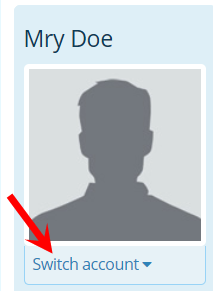Welcome to our Patient Portal
The portal allows access to your appointments, reminders, medications and online bill payment, lab results, and appointment requests. All current patients with a valid email address are eligible for the patient portal. Please note, the Patient Portal can only be accessed within the U.S. and Canada.
Already Registered?
Need to Register?
Your account will be authenticated within 2 business days.
Instructions
If you have already received an email with instructions to log in, please use the link in your email to create your account. If you have not received an email and received a printed guide from one of our team members while in the office, click here to create your new account. Your request will be authenticated by Wilmington Health before patient data will be available.
Additional Assistance
Should you need assistance please email whptportal@wilmingtonhealth.com.
Check out our new QR code for
Wilmington Health Patient Portal

Tips for Registration
Patient Portal New Account Instructions
If one of our team members provided you with a printed guide for setting up your Patient Portal, then please follow these instructions below. Your registration gives you access to viewing your lab results, allows you to set up appointments, pays bills, and more! Welcome to your new Wilmington Health Patient Portal!
LOG IN
To log in, go to https://www.wilmingtonhealth.com/patient-portal. Once you are on this page, select “Log-In Now”.
Listed below is your temporary password and the security question. Using the information noted below, sign into your portal account.
- Enter your E-mail Address
- Temporary Password: wilmingtonhealth1 (all one word, all lower case)
- If ever prompted, your security question is “What is your mother’s maiden name?”
Once you are in your portal, you may change your password. Select the “My Account” tab, and then “Change Password”. Please send a message to your provider letting him/her know you have registered. Utilize the messaging feature any time you have a question for your provider or nurse.
QUESTIONS
If you have any questions or concerns regarding your Patient Portal, please email our support team at whptportal@wilmingtonhealth.com.
Log onto patient portal page Wilmington Health Patient Portal
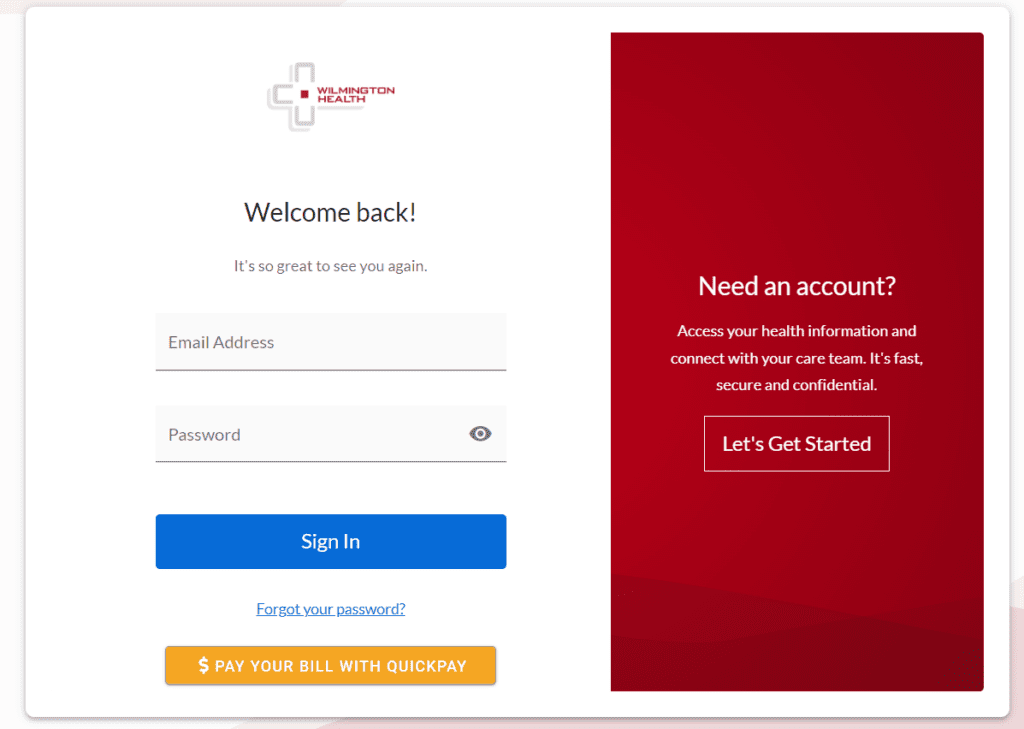
Select Create an Account
- Enter email address (must be unique for each patient)
- Enter password
- Register-Select No PIN
- Enter date of Birth
- Enter Last Name, First name
- Enter gender
- Enter Phone Number
- Enter Location Zip code
- Select Office Location from the drop down list
- Create a Security Question
- Optional-Add Child Dependent
- Agree to terms and Conditions
- Select Complete
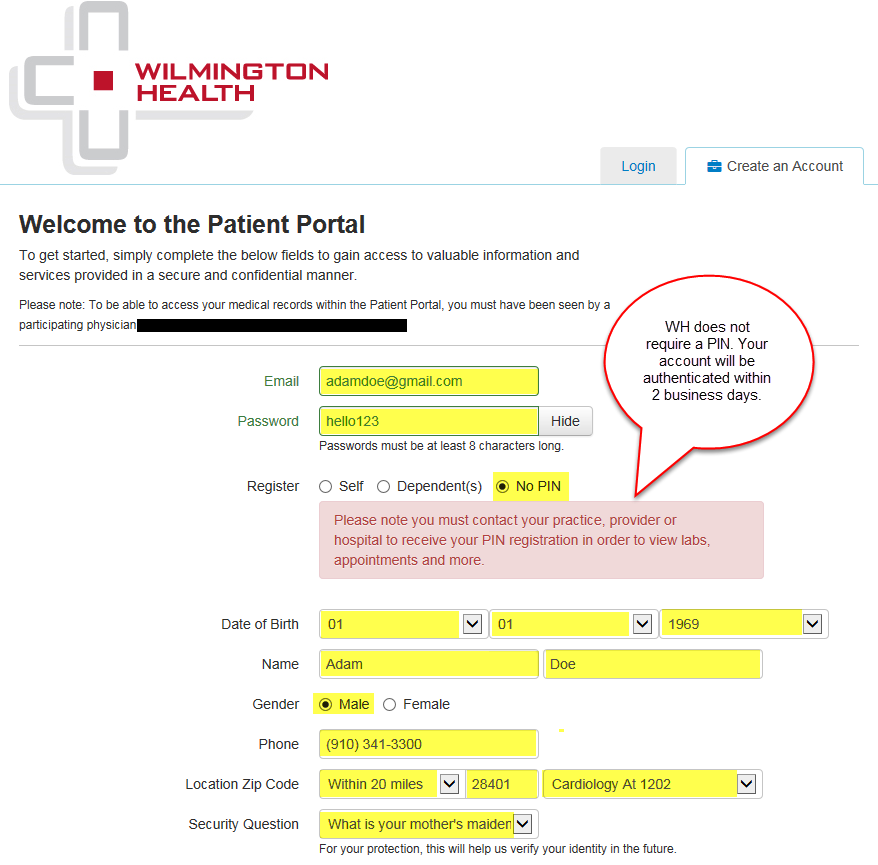
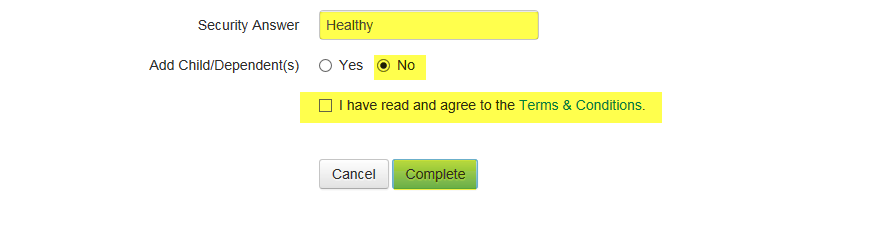
Patient will receive notice the account was successfully created and asked to confirm email address.
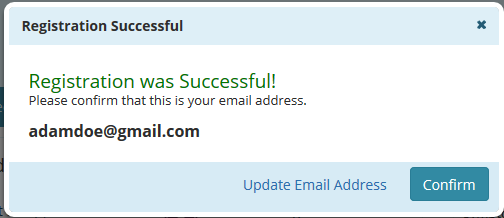
You are now registered as a portal user and are waiting to be authenticated by Wilmington Health. Please allow 2 business days, before you have full access to your portal. If you need assistance registering or logging into your patient portal, please contact Customer Service: 910-395-4188.
The patient can establish Proxy access from their patient portal page.
Click on My Account tab
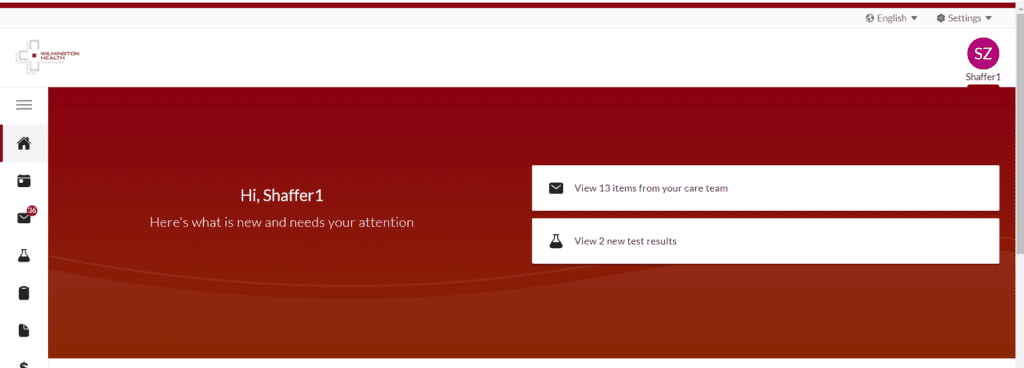
- Find Associated Accounts section
- Click the Add a Proxy Account link
- Enter in First Name and Last Name
- Enter Gender
- Enter Date of Birth
- Enter Cell Phone
- Enter Email
- Enter Relationship
- Optional – End Date
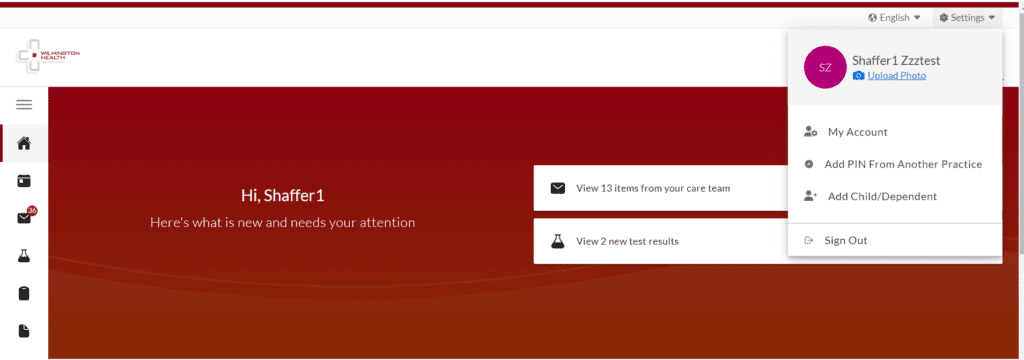
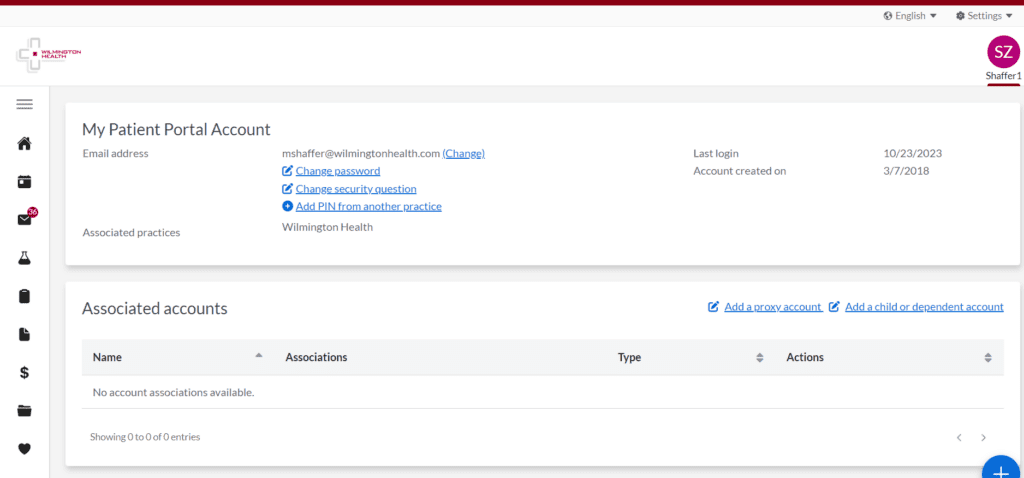
When the patient clicks the Submit button, the Proxy user will receive an email to accept and verify the proxy access.
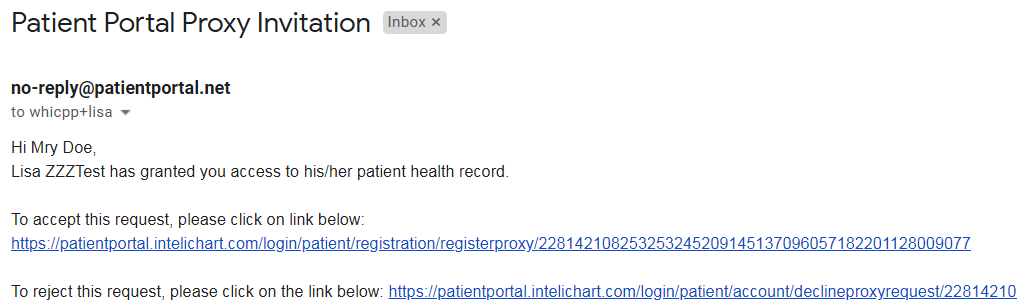
If the proxy is not a patient of Wilmington Health, they will be asked to complete the registration form below:
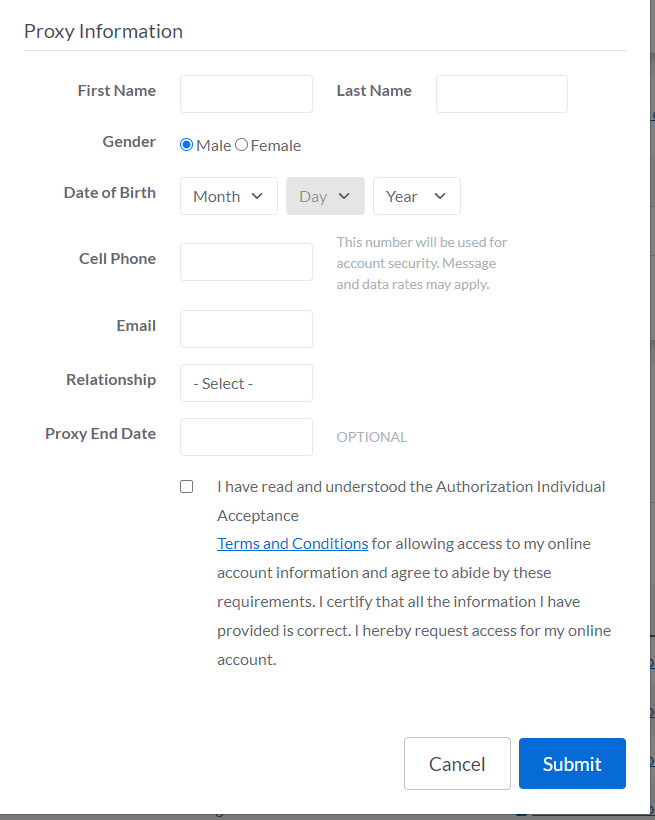
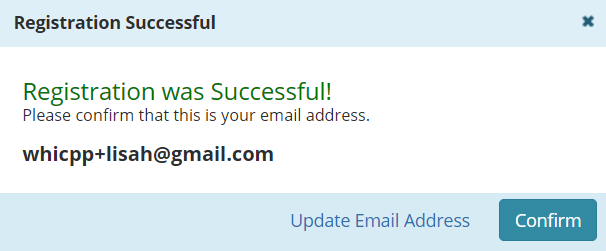
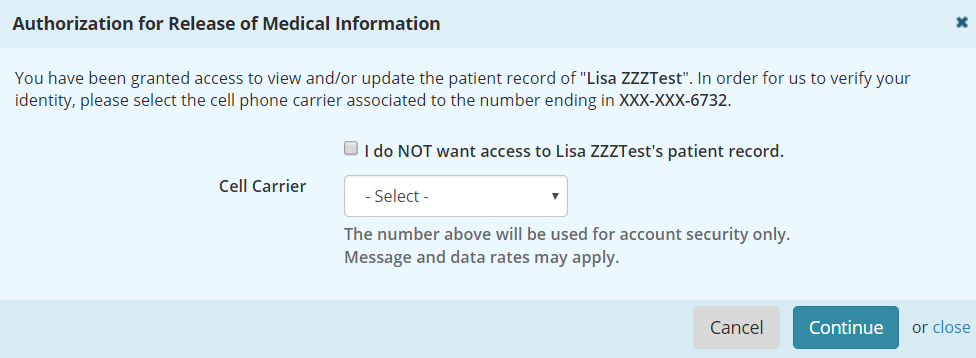
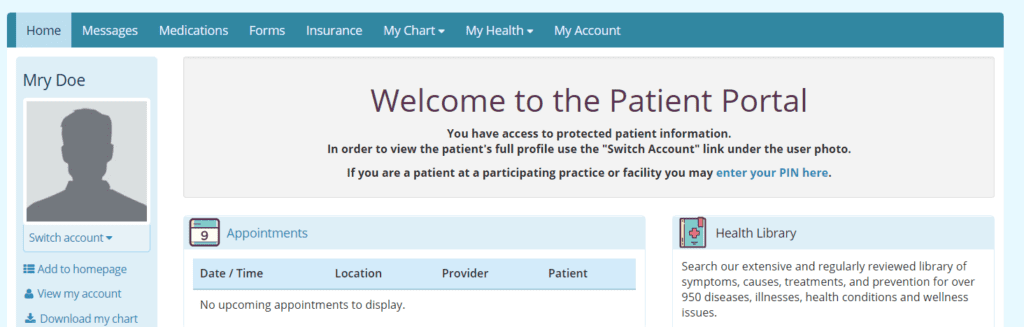
The Proxy user can access the Patient Portal account for the person they are a proxy for from the Switch Account link on their Patient Portal page.